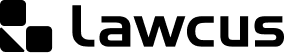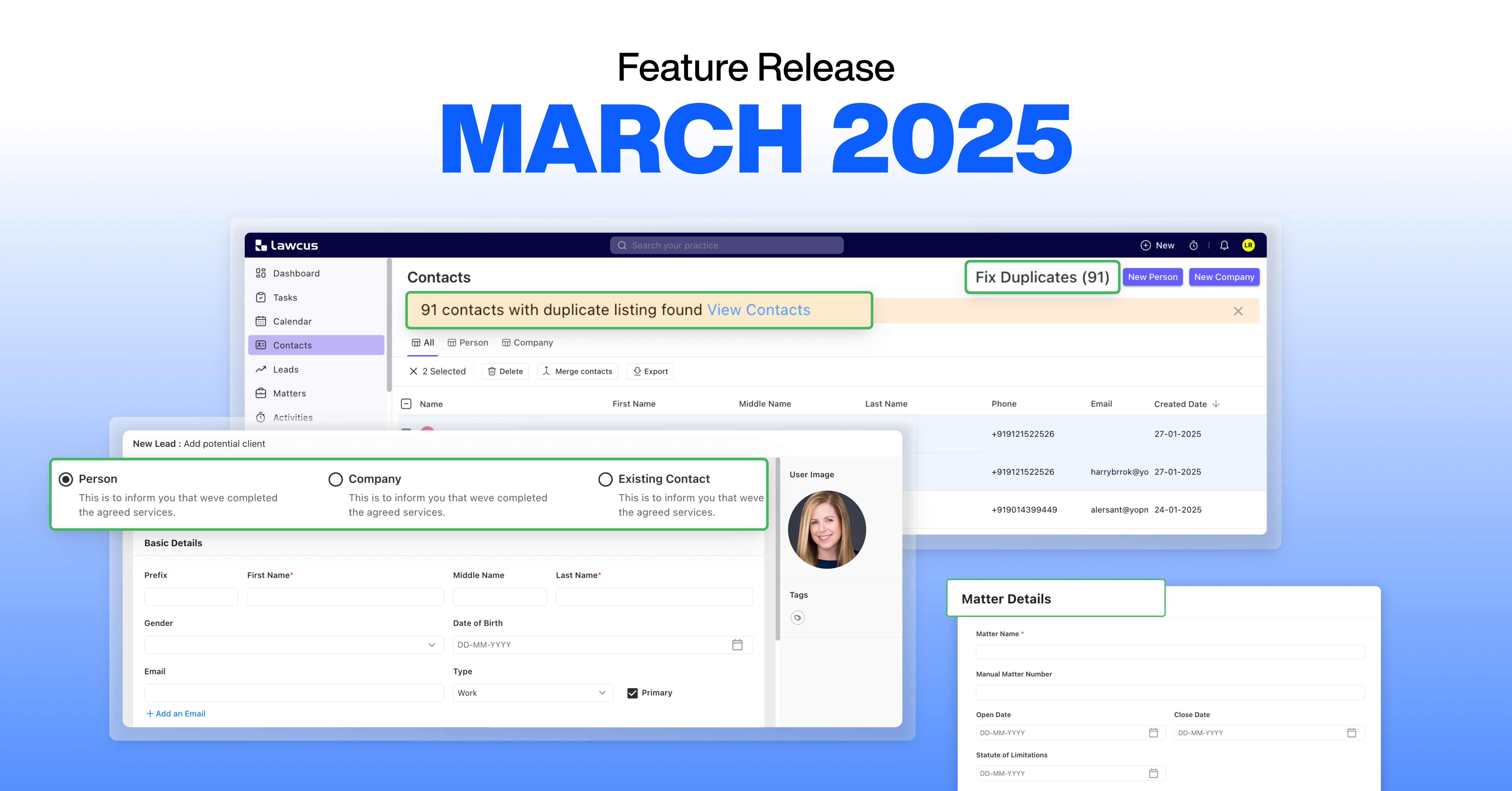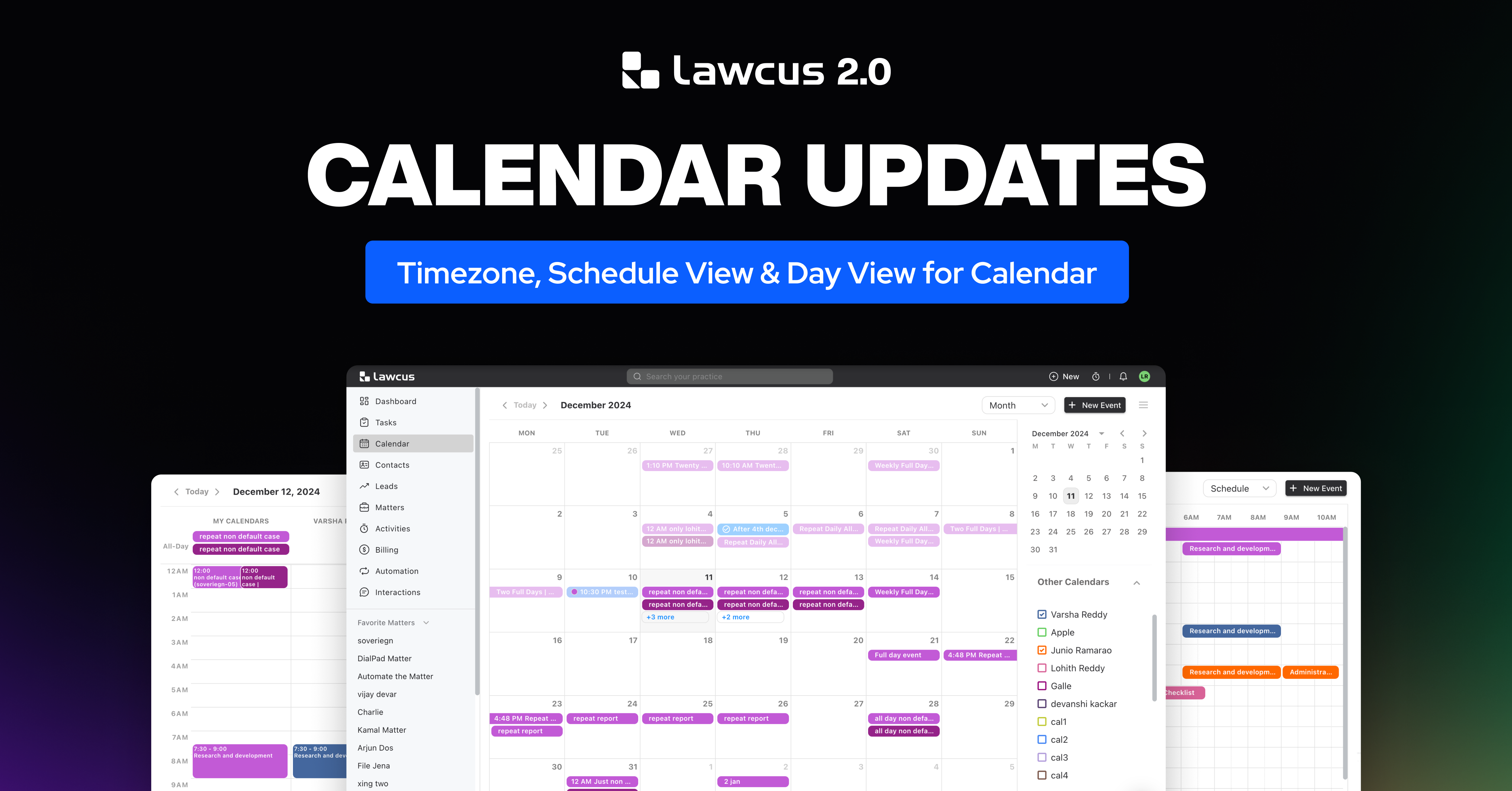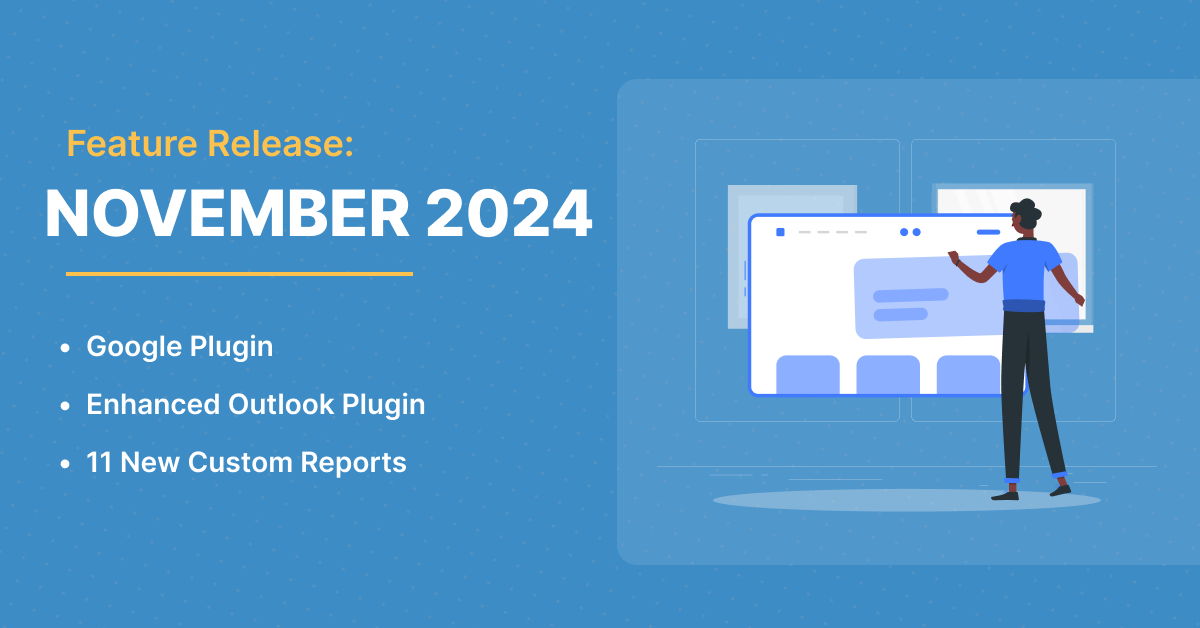Feature Release: July 2025
3rd July 2025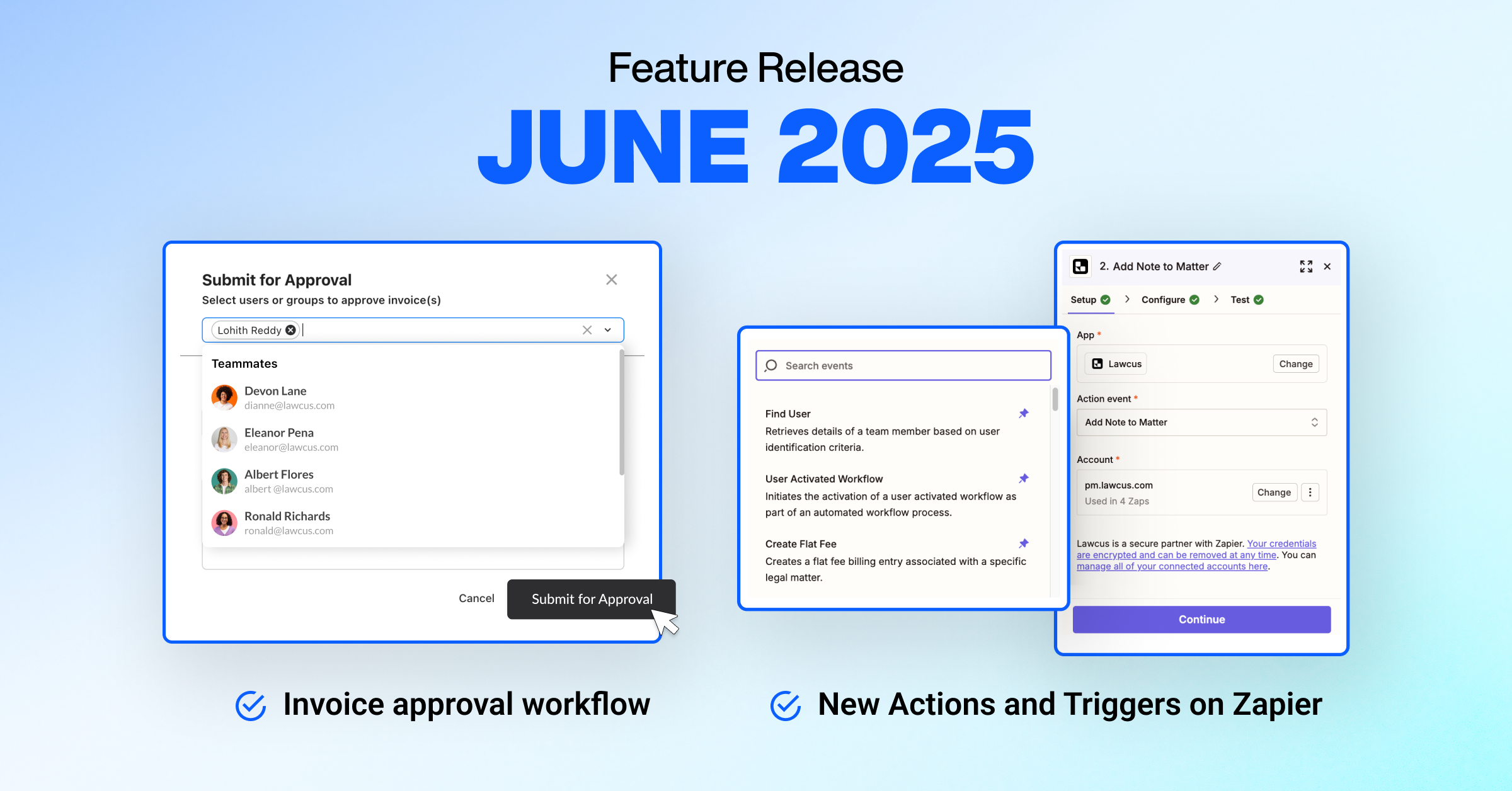
At Lawcus, simplifying and strengthening law firm operations is at the heart of everything we do. Continuing that commitment, we’re thrilled to unveil two powerful updates designed to streamline your billing process and automate your workflows—giving your firm more control, clarity, and efficiency than ever before.
A Smarter Way to Manage Invoices
Say goodbye to billing bottlenecks and hello to total control.
With Lawcus’ all-new Invoice Approval Workflow, your firm can now ensure every invoice sent is accurate, policy-compliant, and client-ready, without the manual stress. This feature not only enhances accuracy but also promotes accountability, reduces back-and-forths, and helps maintain client trust by preventing errors. Whether it’s a general, trust, or credit invoice, this workflow applies to all types of invoices.
Seamless Invoice Approval Workflow
- Invoice approval is enabled by default when you create a new invoice, adding a built-in review step to your billing process.
- Admins or designated users with approval permissions can:
- Approve or reject invoices.
- Add comments when rejecting for complete transparency
- Approval permissions are fully customizable in your Roles & Permissions settings, so you decide who has the authority to review and approve.
- When sent for approval, the approvers will see this request in their Lawcus notifications and their email.
- Once approved, invoices are locked from further editing, unless explicitly allowed in your Bill Settings.
- After approval, you can send the invoice to the clients.
Note: You will not be able to mark the existing invoices as sent
Flexible Invoice Workflow Settings
Available in the Bill Settings section:
- Set default preferences:
- Enable or skip the invoice approval process.
- Allow or restrict edits after an invoice has been approved.
- Choose how approvals are routed:
- Manual: The billing team will handle the approvals manually. They can assign approvers at the time of invoice generation, offering complete control over who reviews each invoice.
- Responsibility Timekeeper: Approval requests are automatically sent to the person managing the matter.
- Originating Timekeeper: Approval requests are routed to the person who opened or brought in the matter.
- Prefer the traditional flow? No worries, simply disable the approval process in your Bill Settings and continue using:
Automatically approved → Sent → Paid
Note:
- You can also toggle the approval process while creating a new invoice or from the Billable Clients page.
- If you’re using a trust or credit balance when creating an invoice, ensure the approval workflow is disabled; otherwise, the balance will only apply after the invoice is approved.
Updated Data Grid for Full Invoice Visibility
We’ve revamped the billing data grid to give you complete oversight of your invoice lifecycle at a glance. With newly added invoice stages and key data columns, you can now easily track where each invoice stands and who’s involved in the process.
New Invoice Stages:
- Draft – Invoice is being prepared
- Pending Approval – Awaiting review by assigned approvers
- Approved / Rejected – Reviewed and marked accordingly
- Sent – Successfully delivered to the client
New Columns Added:
- Approvers – Know exactly who’s responsible for reviewing
- Last Sent Date – See when the invoice was last shared
- Last Sent By – Identify who performed the send action
Work Smarter with Bulk Invoice Actions
Handle high-volume billing with ease, eliminating repetitive clicks and manual reviews for each invoice. With bulk actions, you can now:
- Submit multiple invoices for approval at once: Automatically route them to the attorney selected in your Invoice Workflow Settings, or choose a specific approver if needed for added flexibility.
- Approve or reject invoices in bulk: Save time by processing large batches in just a few clicks.
- Mark as sent, email, download, print, or delete multiple invoices: Manage your billing tasks efficiently without handling each invoice individually.
This upgrade streamlines your invoicing process, significantly reduces manual effort, and helps your team focus on what matters most: serving your clients. and keeps your billing operations fast and organized.
👉Ready to optimise your billing processes? Check out our detailed article.
Enhanced Zapier Integration
Lawcus is making automation even easier with an enhanced Zapier integration that unlocks powerful new ways to streamline your workflows. We’ve supercharged our Zapier integration with new triggers and actions, empowering your firm to automate complex workflows across tools—without code or manual effort.
With new triggers and actions, you can now:
- Automate workflows based on key events like invoice status changes, new tasks, closed matters, and more.
- Seamlessly update records, create communications, add notes, and trigger Lawcus workflows across your favorite tools.
- Eliminate repetitive tasks and keep your data in sync—all without manual effort.
From tracking invoice status to auto-updating contacts and matters, these new capabilities open the door to endless automation possibilities.
👉 Ready to see everything you can automate? Check out our support article for full details.
Experience the Difference Today
Whether you’re building a seamless invoice review system or connecting your favorite tools with smart automations, Lawcus gives you the power to work smarter, faster, and with more control.
Log in today to explore the Invoice Approval Workflow and try out the enhanced Zapier integration. Need help? Our team is always here to guide you through setup and configuration.